
The Roadmap to a Successful Explainer Video
You’re an entrepreneur who stayed up all night thinking about how to advertise your service or your product in a way that actually converts your investment into a substantial ROI. So you turn on your laptop, search through Google to find some inspiration, and find this amazing explainer video created by Demoduck for Crazy Egg which helped them earn an additional $21,000 per month and raise their conversion rates by 64%. Now, this is interesting! Where do you start in making a successful explainer video for your business?
A successful explainer video describes the concept of your business in about 90-120 seconds in a clear, straightforward way accompanied by appealing visuals to instantly engage and capture the attention of your target audience. An explainer video is both informational and educational: it tells WHAT your company offers, HOW it will help your customers with their unique problems, and WHY your company’s product or service is the best alternative. With all of these features, it’s clear to see why explainer videos are so popular.
But, how can you create a successful explainer video?
What Makes Up A Successful Explainer Video?
It’s easy to get carried away in showcasing something you are proud of. However, keep in mind that you’re not creating an explainer video for yourself or your coworkers. Rather than telling your audience how good your product is, show them how your product or service may help them solve problems or make their life easier.
Focus on Your Audience
- Who is your audience? You can’t properly engage with others if you don’t know who you’re talking to. Keep in mind that the audience for a particular explainer video may not be the same as your overall target audience.
- What are their needs? What is the challenge that your product or service is intended to address or solve?
- How can you assist them? Make it very clear how your product or service helps to alleviate those issues or challenges.
- What would you like your audience to do? Do you want people to subscribe, to read your blog? To try out a beta version of your product? Redirect them over your website? This is your call to action!
Straight to the Point
You must immediately hook your viewers, so don’t waste time getting to the point. Begin with a bold description of your target audience’s pain points so that they can immediately identify with your message. Directly addressing viewers with words like “you” and “your” will immediately draw them in.
Less is More
While you don’t want your explainer video to be dull, it is advisable to not neglect key information in favor of just entertainment. Be sure to find a balance between both. It’s generally a good idea to keep your explainer video under two minutes long, or even less if the subject is simple. After all, the more information you offer somebody at once, the more probable it is that they will forget it.
To guarantee maximum retention, focus on one or two key takeaways, and don’t forget to close with a clear CTA!
Rocking a Great Explainer Video Script
Tell an engaging story while always keeping the needs of your audience in mind. You might be tempted to jump right in and start recording, but the success of your explainer video is determined by screenplay!
It can be useful to have someone look at your script that is unfamiliar with the concept you’re trying to convey. This will ensure that you don’t make any assumptions that will cause viewers to be confused during your explanation. Have them explain to you what your product or service is about after watching the video, if their answer isn’t in line with what you are trying to convey, you’ll likely need to make some adjustments.
Make sure you address all of the aforementioned audience questions, as well as the one golden question that all marketers must address from the standpoint of the potential customer: “What’s in it for me?”
Strong Voices
Consider what kind of voice might be suited for your explainer video. Consider an ad for a medical service such as Med Art App vs the PayPal payment efficiency ad to get a feel for how different kinds of narration may vary the impression of an explainer video.
Think about whether a male or female voice is the right fit for your target audience. So, what about the voice’s age? What about the tone? Your chosen voice does not need to share the same demographics as your target audience, but it should be appealing and clear to them, in aspects such as using idioms or colloquialisms.
Now, all of this seems like a daunting task, eh? That’s where a roadmap comes in.
How to Make an Explainer Video? The Roadmap
Explainer videos are a mix of several elements that work well together. Get inspired and take a look at the elements of an explainer video!
- Choose Your (Fighter) Style!
First and foremost, you must select visual and animation styles that best suit your company’s goals and objectives. There are three main types of explainer videos: animated video, live-action video, and screencast video.
For example, if you are choosing an animated explainer video, there are three different types of animation: 2D animation, 3D animation, and whiteboard animation. 2D animation refers to the horizontal movement of objects, and it is much easier to execute, takes less time to produce, and is much less expensive.
On the other hand, 3D animation is a style that is created in a three-dimensional space. It frequently uses complex transitions, object rotations, turns, twists, and other effects. It is more expensive, but it appears to be more realistic and thrilling.
- Scripting Your Story
A strong script is essential to the success of any explainer video as it is the bedrock of the entire production. This stage entails establishing a narrative, a plot that will be depicted in the explainer video, and a description of all the most important animation sequences. The challenge with writing an explainer video script is that you must be concise, persuasive, and interesting in a short amount of time.
We recommend using a bit of a movie script to frame the overall structure of an explainer video script with the suggested time duration!
Part 1 The Character: Your character can be your business or the problem your business is solving. The explainer video has to introduce your business or the specific issue to address. For example, if you’re a low-cost carrier, you should discuss how most flights are pricey (0:00-0:20)
Part 2 Want and need/the solution: What are your business’s mission and vision? Or, what is the solution offered by your business? This is where you set yourself out from the competition (0:00-0:20)
Part 3 Plot: What is the history behind your business? Or, how does the solution to the issue works? You don’t have to go into great depth, just give a rough idea (0:25-0:50)
Part 4 Transition/Wrapping up: Finish the story of part 1up in a clean and direct way (0:50-0:60)
Part 5 Credits/Call to Action: What is it that you want your visitors to do next? Lead them to it! (1:00 – 1:10)
The length of your script should correspond to the length of the video. Remember that short videos perform well on the internet. Keep your video around 1-2 minutes!
-
Recording and Editing Your Audio
After the script is done, recorded your audio narration. Use a professional voice artist at this point, someone who is fluent in the language of your target audience. When we say “the same language,” we don’t just mean the language itself. Think about subtle differences in accents, voice, age, gender, etc.
-
Visuals
For your explainer video, the next stage is to create visuals and images. You can start by creating characters and images that will later be used in the story. These don’t need to be overly sophisticated or comprehensive. In fact, basic drawings combined with an intriguing scenario and an excellent voice-over usually resonate considerably better with audiences.
-
Get animated
In this stage, the designer brings all of the visuals to life. And yes, we know it’s one of the most fun parts of the explainer video creation process as animation always enhances the story’s beauty, atmosphere, and character. If you are tight on a schedule remember that 2D animation is usually significantly faster to make, while 3D animation needs additional effort and therefore, time.
-
Add some beats
Now, you must either select free music from an audio library or create a unique beat for your explainer video. The background music should match the video’s general tone as well as a brand message. We recommend using neutral music that does not distract visitors from the main theme or the product.
-
Going live!
Your explainer video is done! It’s finally time to put it out there. Be sure to select a video host, set up a marketing plan, and integrate the explainer video on your website. Try to broadcast it as much as possible on the internet, and encourage your friends and customers to do the same on social media. Track its performance using social media engagement statistics or unique social media listening tools.
Need a Guide for A Successful Explainer Video Roadmap? Partner up with StoryBox Studios!
If you’re thinking about joining the explainer video craze this year, we hope this article can guide you on the right path and especially, to us! In StoryBox Studios we help you save time and money, but more significantly, we assist you in creating an explainer video that converts into tangible results.

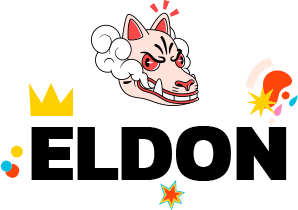

Leave a Reply